
Animation is a lively and engaging art form. It's everywhere - in entertainment, teaching, even advertising. Thanks to new methods and tools, animation has changed a lot. It's transformed how we think about and enjoy animated works. This piece looks at the key tools and strategies that all skilled animators should master. These are shaping the world of animated stories and visual messages in many fields.
While motion graphics is an excellent storytelling source that combines graphic design and animation, motion graphic animation showcases complex concepts, complex ideas, and massive data into a short, simple, and appealing video. Thus, it helps deliver the message faster and grabs and holds your viewer's attention. Animations can be used in any area you want-IT solutions, marketing, business, education, healthcare, entertainment, or social networking sites.
Why is it important?
⦁ Adobe Animate (formerly Flash): Ideal for ⦁ 2D animation, interactive animations, and web-based content. It's widely used in the industry for creating animated shorts, advertisements, and web animations
⦁ Toon Boom Harmony: A professional-grade software for both 2D and 3D animation, used in film, TV, and web animation production. It offers advanced tools for rigging, compositing, and special effects.
• Blender: A free and open-source 3D creation suite that includes tools for modeling, animation, rendering, compositing, and more. Blender is widely used by independent animators, game developers, and small studios.
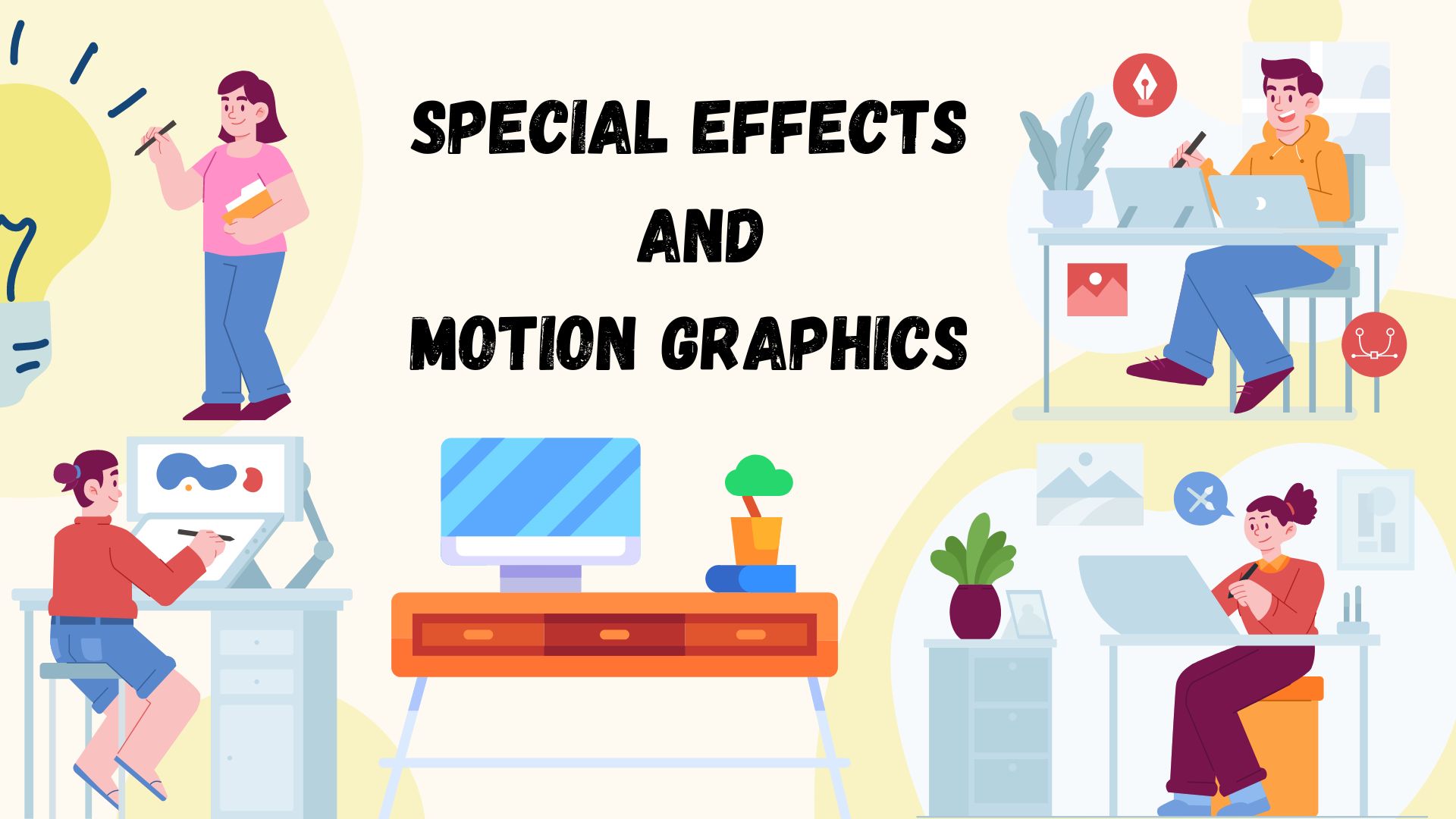
Traditional Animation Techniques
Anime made the old-fashioned way includes steps used before computers came into play. Even now, when everything's done on screens, old-school methods still matter. They often merge with new tech to create unique art styles. Let's look at some classic animation techniques:
⦁ Hand-drawn Animation: Hand-drawn animation is a traditional method. In this, animators sketch each frame, either on paper or digital tablets. They draw the actions of characters and things. The sketches are turned into photos or scanned. When put together in order, it brings about a sense of motion.
⦁ Cel Animation: Cel animation involves drawing characters and objects on transparent celluloid sheets (cels) and layering them over background artwork. Each element on a cel can be moved independently, allowing for complex animations. This technique was widely used in traditional animated films and TV shows.
⦁ Stop Motion Animation: In stop motion, physical objects or puppets are manipulated frame by frame to create movement. The animator takes a series of photographs, adjusting the position of the objects slightly between each shot. When played back in sequence, it creates the illusion of motion. Claymation, puppet animation, and object animation are common types of stop motion.
3D Animation Tools and Techniques
3D animation is now crucial in many fields, from movies and TV to ads and video games. Here's a look at the key 3D animation methods and tools animators use:
⦁ Autodesk Maya: A comprehensive software used for 3D modeling, animation, simulation, and rendering. It's favored by animators for its robust toolset and flexibility in creating complex animations.
⦁ Rigging: Rigging involves creating a digital skeleton (rig) for characters or objects, with joints and controls that animators can manipulate to create movement. It's essential for character animation, allowing for poses, gestures, and deformations.
⦁ Autodesk Maya: A comprehensive software used for 3D modeling, animation, simulation, and rendering. It's favored by animators for its robust toolset and flexibility in creating complex animations.
Special Effects and Motion Graphics
Special Effects:
Visual Effects (VFX): VFX involve creating or manipulating visuals that are difficult or impossible to achieve in real life. This includes adding CGI elements, enhancing environments, creating explosions, simulating weather effects, and more. Popular software tools for VFX include:
⦁ Autodesk Maya
⦁ Blender
⦁ Adobe After Effects
⦁ Houdini
Compositing: Compositing is the process of combining multiple visual elements (live-action footage, CGI, animations, etc.) into a seamless final image or sequence. This is often done using specialized compositing software such as:
⦁ Adobe After Effects
⦁ Nuke
⦁ Blackmagic Fusion
Particle Effects: Particle effects are used to create dynamic simulations of elements like fire, smoke, water splashes, explosions, and magical effects. Software like Maya, Houdini, and Blender offer powerful tools for creating and controlling particle simulations.
Motion Graphics:
⦁ Typography Animation: Usually, animated texts are used in motion graphics to share info or make things visually striking. This also includes kinetic typography, where words dance along with sound or video. Programs like After Effects, Cinema 4D, and Adobe Animate are the go-to for such text animation.
⦁ Logo Animation: Motion graphics are used to animate logos and brand elements for intros, commercials, and promotional videos. Animators use software like After Effects, Blender, and Cinema 4D to create dynamic logo animations.
⦁ Infographics and Data Visualization: Motion graphics are used to present complex information and data in a visually appealing and understandable way. This includes animating charts, graphs, maps, and diagrams. Software like After Effects, Illustrator, and specialized infographic tools are used for data visualization.
Conclusion
Always be learning, always keep exploring! That's key in the ever-changing world of animation. When you up your game and stay in tune with new tools, your creativity soars. You can truly shine in animation. A life of animation? It's all about growth, freshness, cool ideas. So grab the tools we've talked about, learn those techniques. Start your wild animation ride!